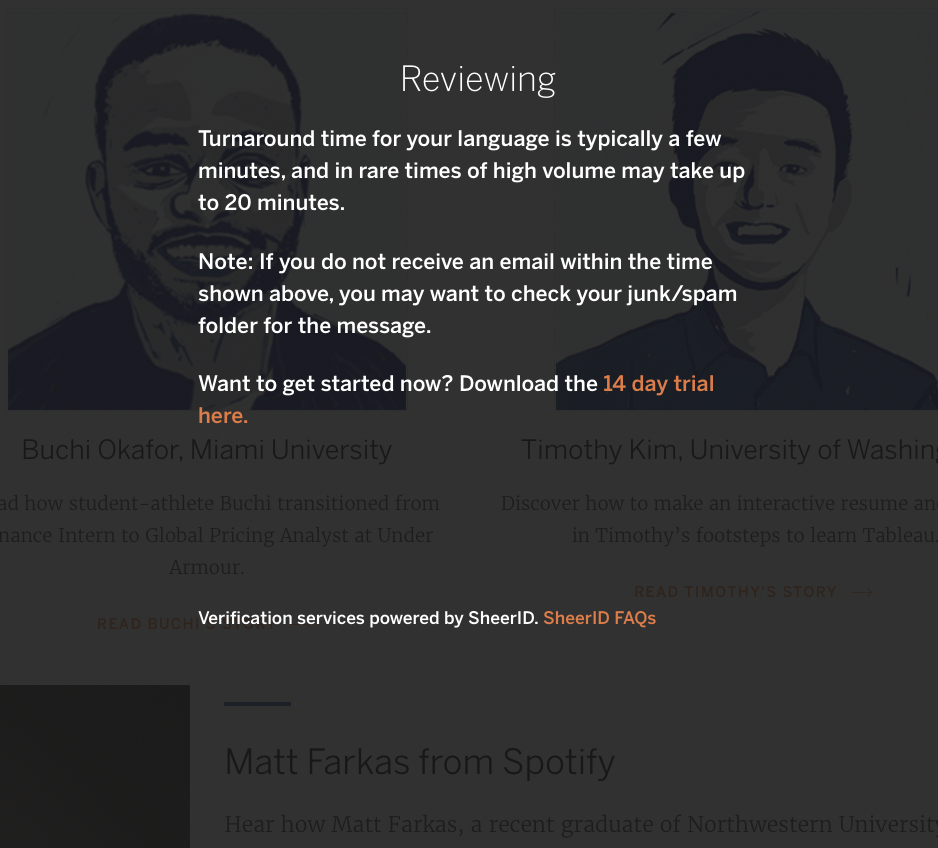- You are here: Home
- Tableau Tutorial
- Free Tableau License for students
How to apply for Tableau student license?
Step 1: Navigate to https://www.tableau.com/academic/students and then click on "Get Tableau for Free"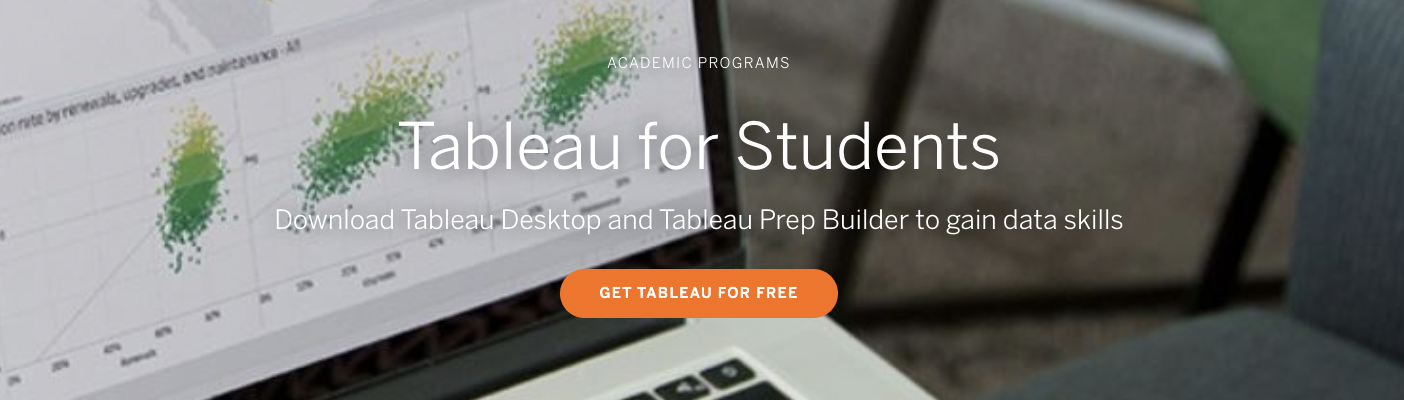
Step 2: Submit your details in the form and then click on "Verify Student Status"
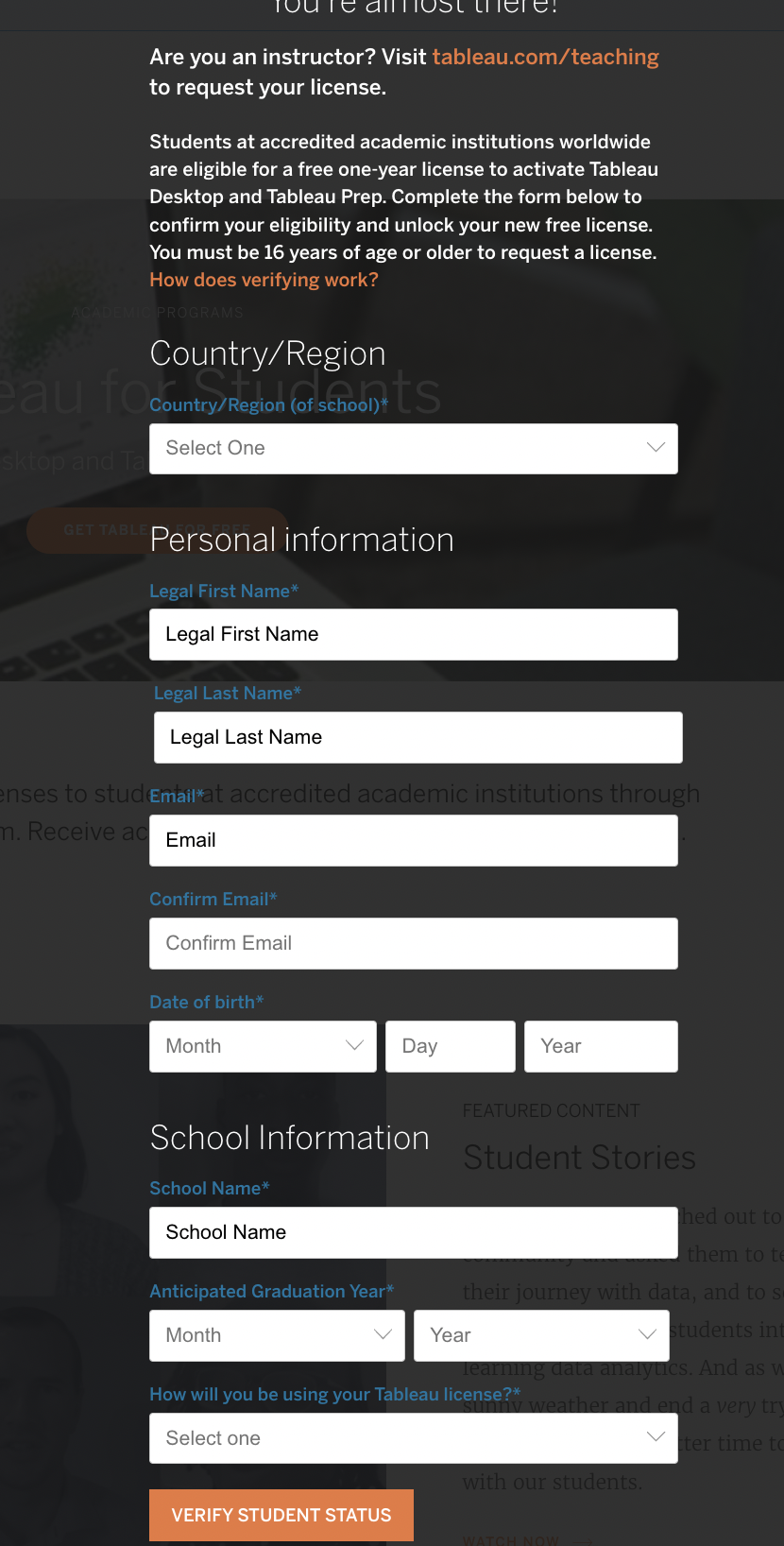
Step 3: Next, you need to sign in to your school's web portal to verify using School credentials. If you can't sign in to your school - "Upload Proof of Enrollment".
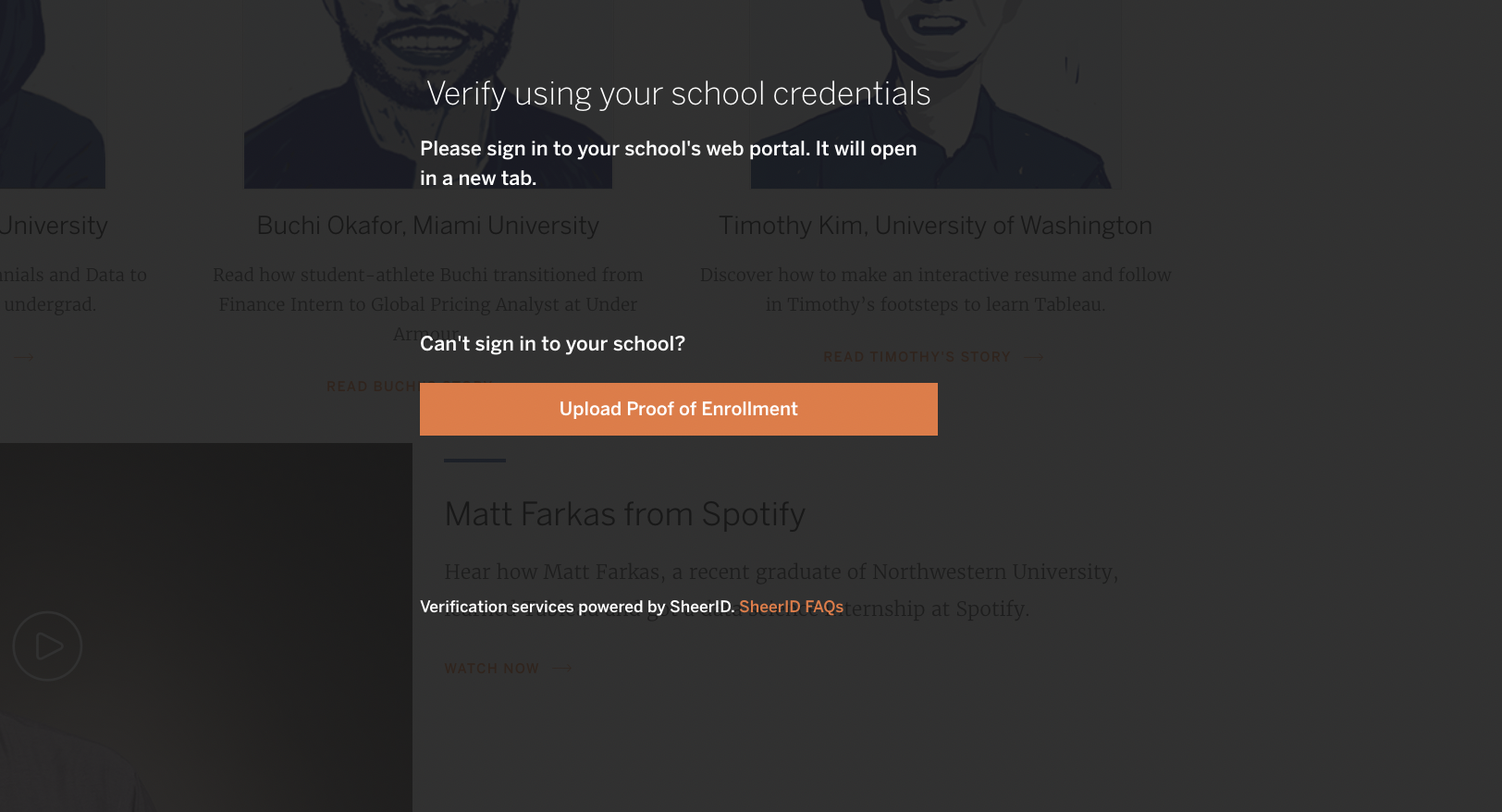
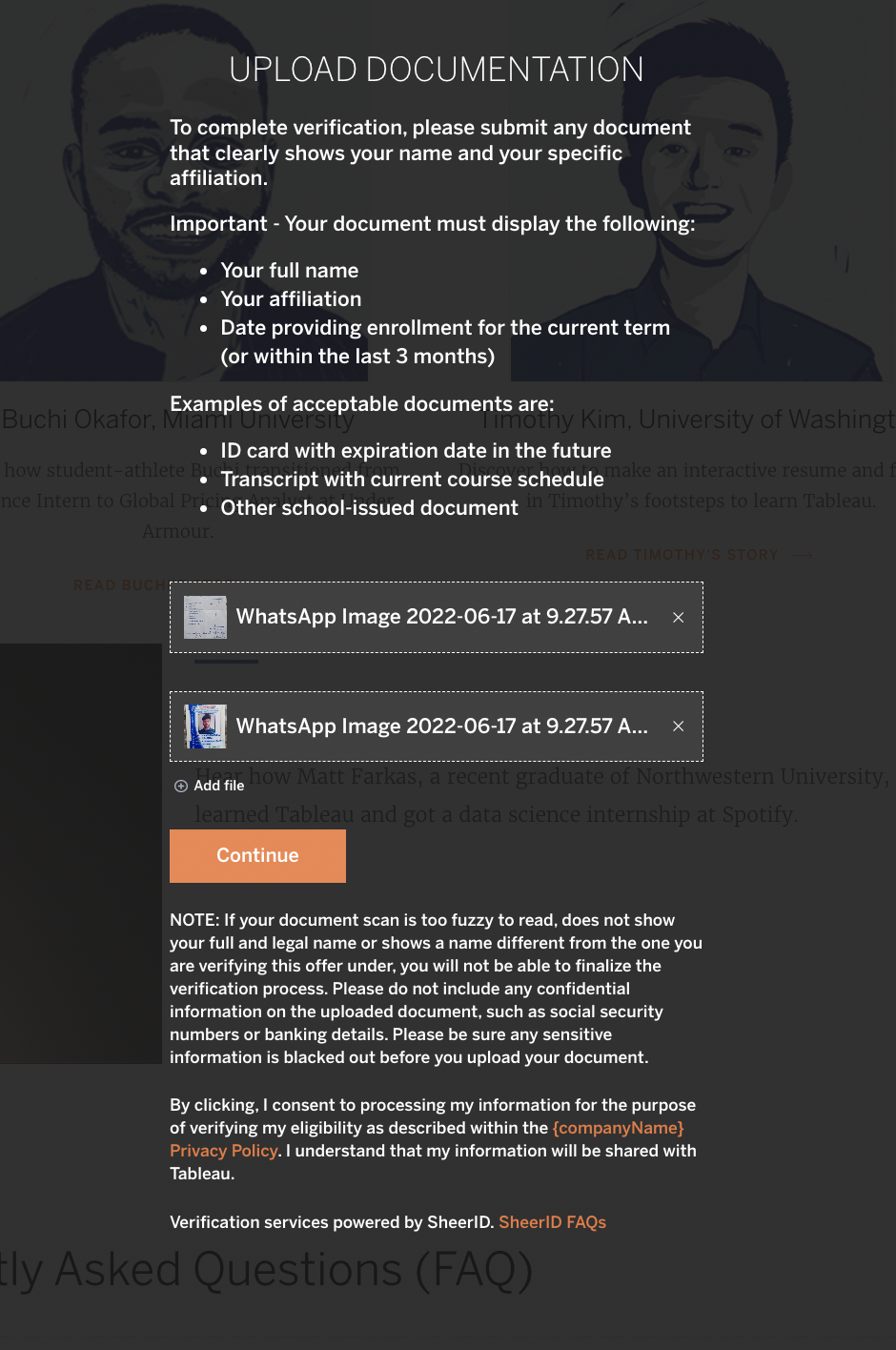
Step 4: After review, you will receive the status in an email within the time specified.