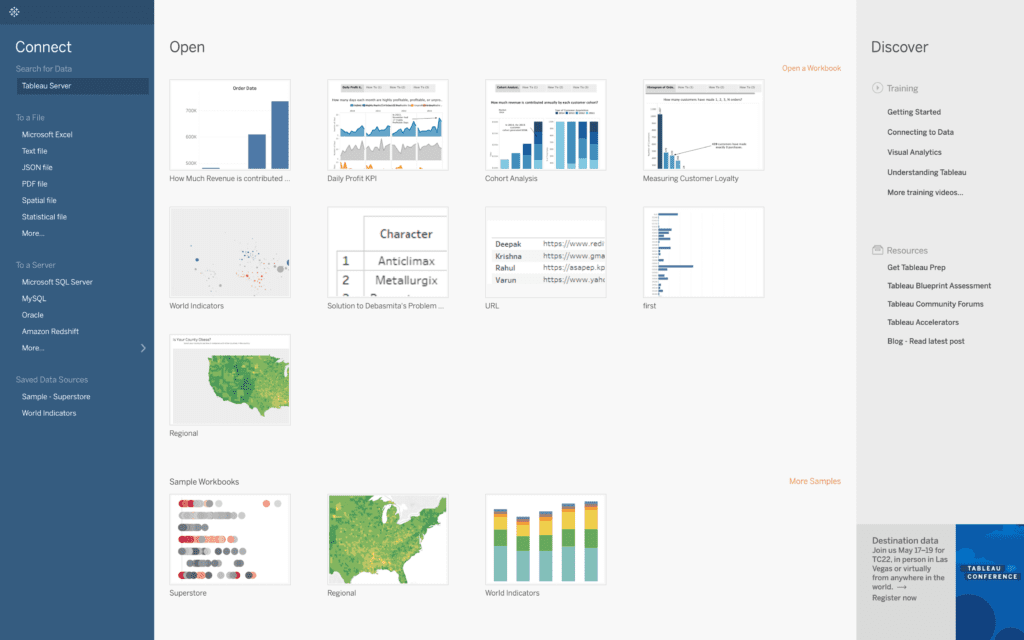- You are here: Home
- Tableau Tutorial
- Download and Install Tableau Desktop
Download and Install Tableau Desktop in 2022
Step 1: Visit https://www.tableau.com/products/desktop/download on your browser and fill up the below form. If you are already registered click on “Sign In”. Next click on “Download Free Trail”.
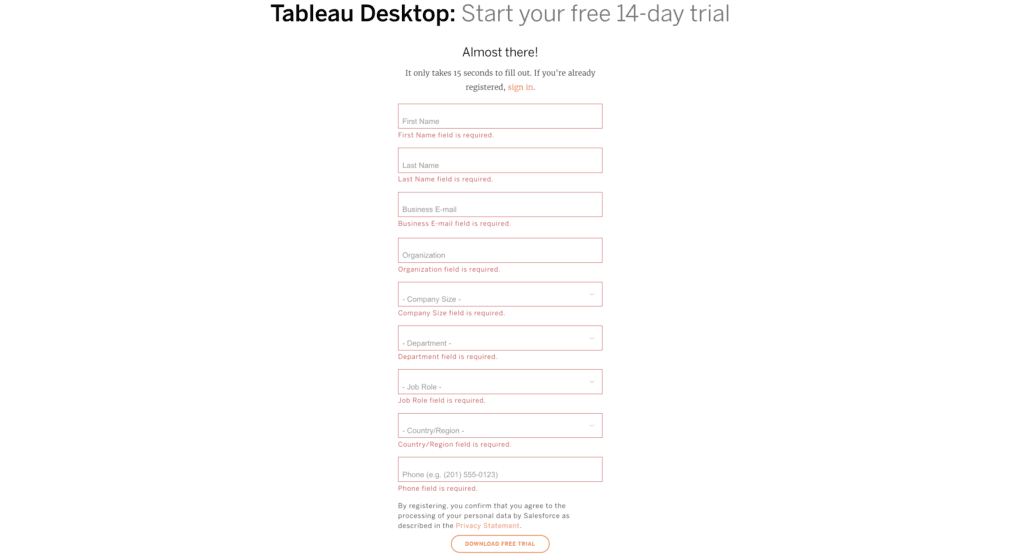
Step 2: Click on “Save” to download the software.
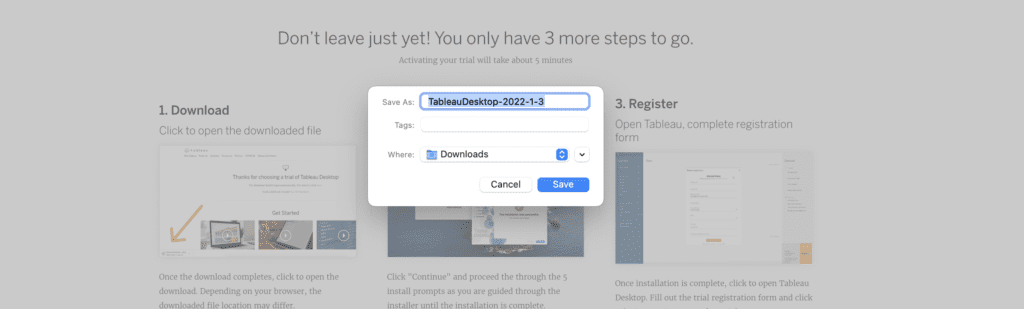
Step 3: Navigate to the downloaded folder and double click on the .exe (Windows OS) .dmg (Mac OS) to start installation
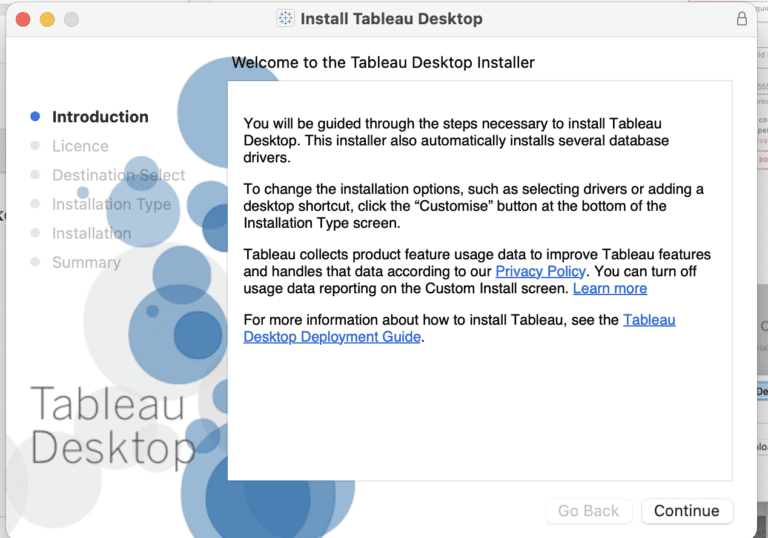
Step 4: Click on “Continue” and “agree” to the terms and conditions. Next, click on “Install” to the begin the installation process
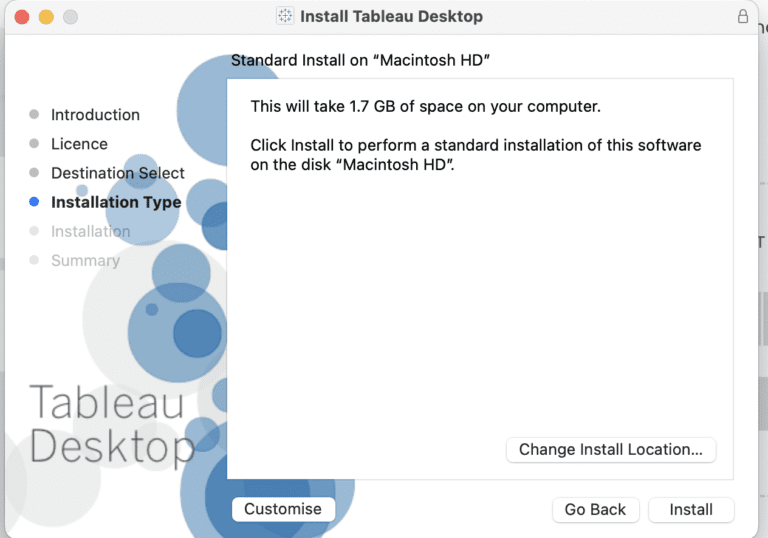
Step 5: Once the installation is complete, click on close.
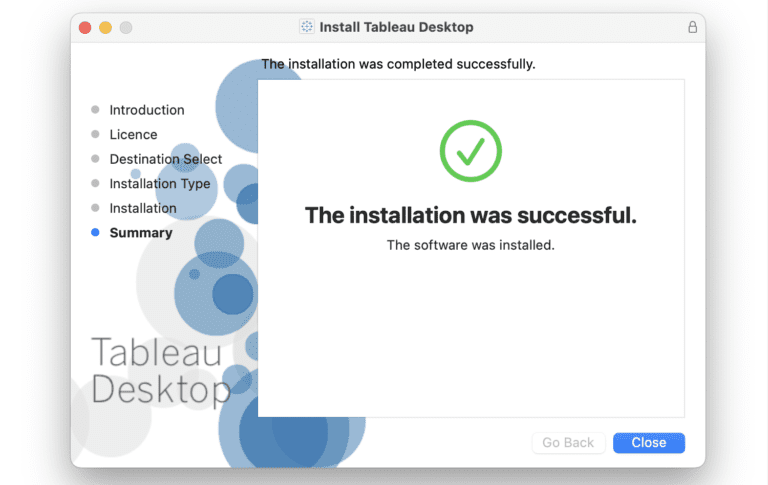
Step 6: Navigate to the installed location and double click on the icon to Open the Tableau Desktop software.
Step 7: In the registration window, click on “Activate with Product Key” if you have license key otherwise click on “Start trail now” for free 14-day trail.
Step 8: Fill up form displayed and then click on “continue”. Start screen of Tableau is displayed.